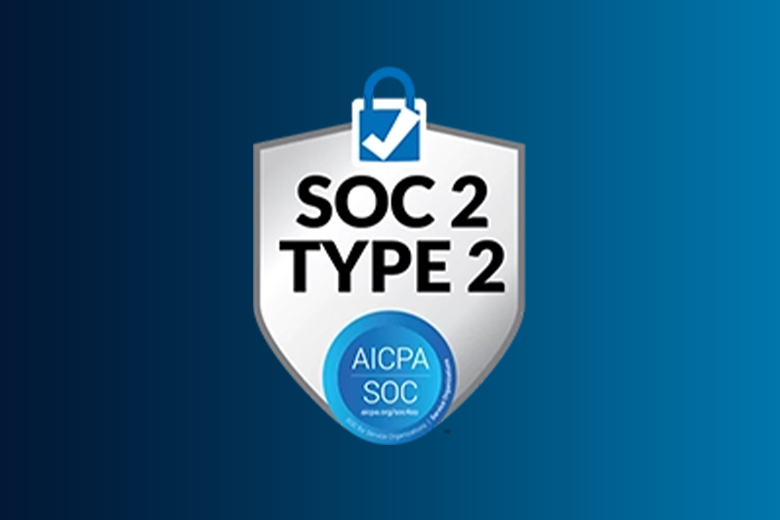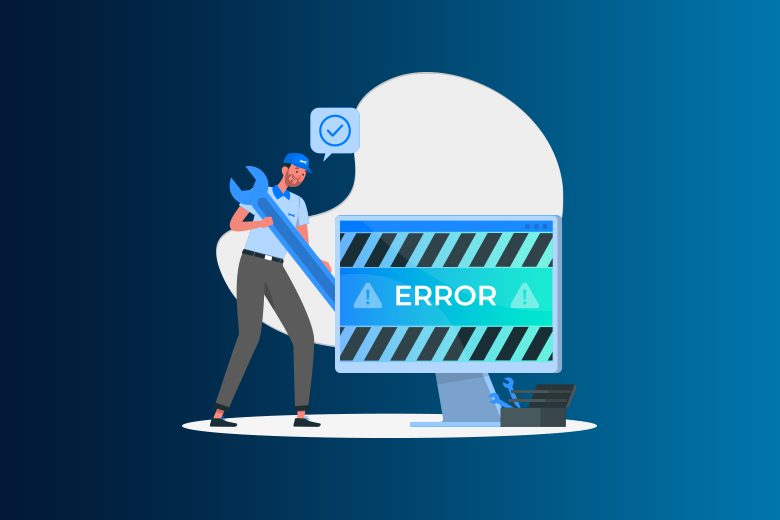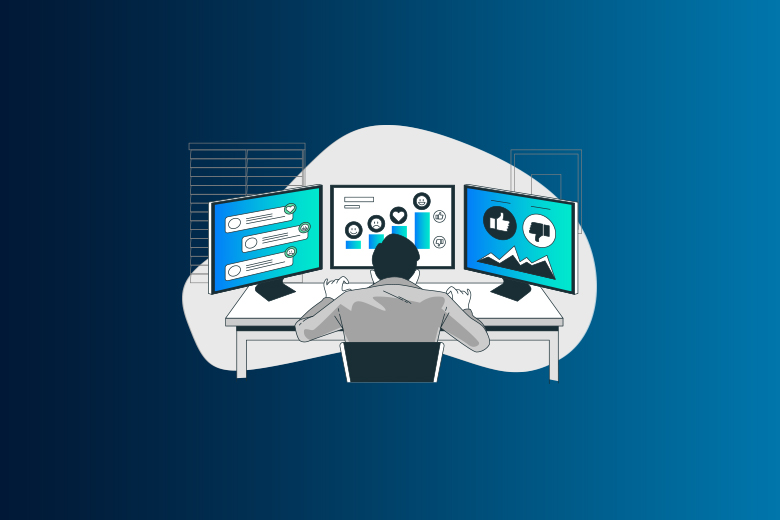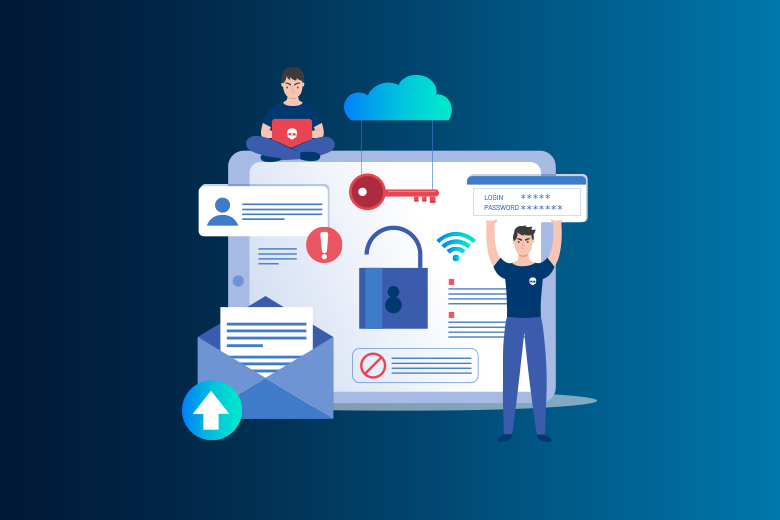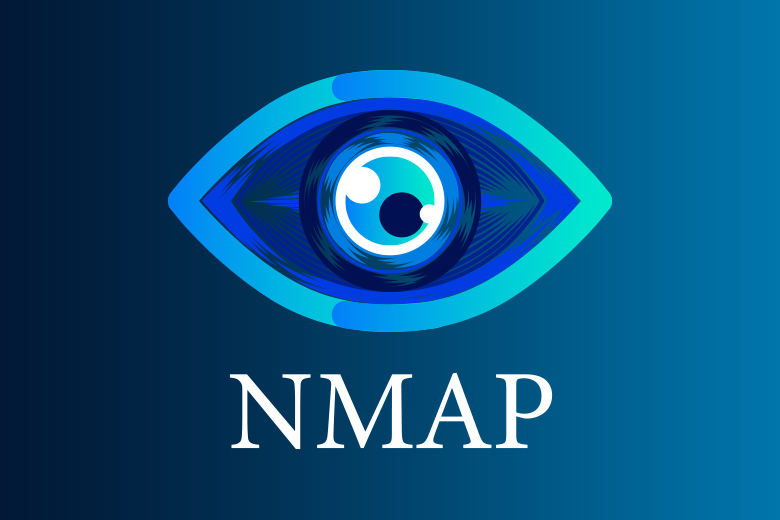28 May 2024
SafeAeon Inc.Email is still the best way for businesses to talk to each other. It is very convenient, but it also comes with a big responsibility: keeping private data safe from getting into the wrong hands. Cybercriminals are always getting better at what they do. To get into our inboxes, they use ever-more complex methods like phishing scams and files that contain malware. A single mistaken click can lead to sensitive information being exposed to the public. This could cost your business money, hurt its image, or even get you in trouble with the law. To protect your emails, Check Point email security comes in and acts like a fortress to keep your messages safe.
The numbers paint a grim picture. A shocking 90% of data breaches are caused by phishing attacks, as per the the Cloud Security Alliance reports. This clearly depicts that the old ways of protecting yourself are not that effective. Check Point Email Security uses advance technologies to protect you in multiple ways, catching things that older systems might miss. To understand what it's like, picture a guard dog at the gate, a security guard checking IDs (sender authentication), and a group of forensic experts going through every package (malware detection) before it gets to your desk.
This multi-layered method does more than just keeping threat actors out at the door. Check Point's AI-powered threat tracking can spot even the most well-hidden phishing attempts, which persuades youtry to click on a malicious link or download an infected file by using social engineering. These emails often look real because they use the same tone and style as emails from known senders.However, Check Point's advanced algorithms can effectively identify and thwart sophisticated phishing attempts, ensuring you are protected from deceptive scams. You can be sure that your inbox won't be a weak spot in your company's cybersecurity as long as Check Point email security is in place. So, get rid of the weak email security that is like a screen door and switch to Check Point's solid safety.
What is Email Security?
The method of keeping email safe from possible cyber threats is called email security. Email-based cyberattacks like phishing, account takeover, and others put a company, its workers, and corporate and customer data at great risk.
Email is often the target of cyberattacks because it is so popular and because phishing campaigns are relatively easy to make compared to other cyber threats. Advanced email security solutions are needed to safegurard against the ever-evolvoing array of email threats. Ever evolving changing email threat.
Threats that often happen to email security
These are some of the biggest threats to email security:
Phishing
The most frequent and well-known threat to email security is phishing. The Nigerian Prince scams were the first phishing attacks. They were known for using bad language and making up stories that didn't make sense. Attackers now use much better emails with more believable excuses, and these attacks are more complex than they used to be.
The phishing strike of today can be broad or specific. targetted scams, which are also known as spear phishing attacks, are meant to trick a specific person or group.
Giving Up Business Emails (BEC)
The business email breach (BEC) scam is a common type of spear phishing attack. In a BEC attack, the attacker gets the target to give them sensitive information, or more often, money. For businesses, BEC attacks are now one of the biggest and most expensive types of phishing scams they have to deal with. A group called the Internet Crime Complaint Center (IC3) says that between 2013 and 2022, BEC crimes cost about $50 billion.
Malware
Email is a great way for malware to spread. Malware can be sent along with an email or hidden in files that are shared as attachments or through cloud-based storage. And once malware is on a computer, it can lock users' files or steal private data.
Loss of Data
People who have email accounts, might have a lot of private data. These accounts are used to access cloud-based infrastructure and other internet services, as well as send and receive email.
If someone gets into these email accounts, they can gain access to all of this private data. This is why email account passwords are often attacked. Employees can also leak this information if they include someone who isn't supposed to be there in an email chain or fall for a fake attack.
Dangerous Links
Cybercriminals often use email as a tool by adding harmful links to it. If an attacker attach a link in an email, that email can take the receiver to a webpage that the attacker controls.
There are several ways that these scam pages can be used. The goal of some phishing pages is to steal users' login information or install malware. No matter what, they can do a lot of damage to a business.
Taking over an account
Someone breaks into someone else's email or other online account in an account takeover (ATO) attack. Most of the time, this is done by phishing, password stuffing, malware, or other similar methods that steal the user's login information.
As soon as an attacker gets into a user's email account, then theaccount can be misuse. If a user's email gets compromised, it could be misused for spear phishing, spamming, or attempting to gain access to other accounts by requesting password reset emails be sent to the hacked account.
Spam
Spam refers to unsolicited and unwanted emails, often containing promotional content or phishing attempts, which are received without prior consent. Emails called spam can be used for many things, from legal business marketing to trying to get malware on someone's computer.
Giving up
When QR codes are used in scams, it's called "quishing." Emails will have a picture of a QR code that, when read, will take the user to a phishing site where login information is stolen or malware is installed on their computer.
Quishing attacks are made to take advantage of the fact that people are likely to use the camera on their phone to look at the code in an email. Personal smartphones are probably not controlled by the company, so this gives the attacker a way to get around the company's security measures.
AI to Protect Emails
When artificial intelligence (AI) is added to email protection, it opens up new possibilities:
Language Analysis: AI can read and analyze email text using large language models (LLMs) to find signs of phishing, like urgent requests or psychological tricks meant to trick people.
Behavioral Analysis: AI is very good at finding patterns and trends in big amounts of data. With this feature, email security tools can find strange email activity that could be a sign of an attack, making total security stronger.
7 Ways to Keep Your Email Safe
Email is still a popular target for hackers because it is easy to use and a good way to launch an attack. But these threats can be easily avoided if companies and their workers follow these email security tips:
Use a Strong Password: Weak, repeated, or stolen passwords are the most common way that email accounts are broken into. For email accounts to be safe, you must use a strong, unique password.
Turn on Multi-Factor Authentication (MFA). MFA adds an extra layer of security, making it much harder for someone to get in without permission, even if they get a hold of the user's email details.
Use Data Loss Prevention (DLP) Solutions: DLP solutions are very important for finding and stopping both planned and unplanned email data leaks.
Set up phishing email filtering. Many email services block phishing attempts, but you'll need extra specialized solutions to catch the ones that get past basic filters. This will keep harmful emails from getting to employees' inboxes.
Scan for Malicious Attachments: Because attachments are often used to send malware, it is important to scan for and delete any suspicious or malicious files before they get to the user's inbox.
Train your staff: Phishing attacks often take advantage of mistakes people make. Attacks are much less likely to succeed if employees are taught how to spot and react to malicious emails in the right way.
Do Security Monitoring Often: It is very important to keep an eye on email data all the time to see if anything strange is happening. This makes it easier to find new dangers and possible attack vectors quickly and act on them.
Conclusion
Checkpoint email security is vital for protecting communication systems from a broad spectrum of cyber threats. It incorporates advanced technologies like threat emulation, anti-phishing measures, and content disarmament. These features provide robust protection against sophisticated email-borne attacks. This solution detects malware and phishing attempts, prevents data leakage, and ensures regulatory compliance. Organizations using Checkpoint's email security can see a significant reduction in security breach risks, thus enhancing their overall cybersecurity posture. Additionally, the system offers real-time threat intelligence and integrates seamlessly with existing IT environments. This makes it a valuable asset for any business focused on security. By adopting Checkpoint email security, companies can safeguard their communications, maintain their reputation, and uphold the trust of their customers and partners. Get in touch with SafeAeon professionals today to seek impeccable cybersecurity for your organization.